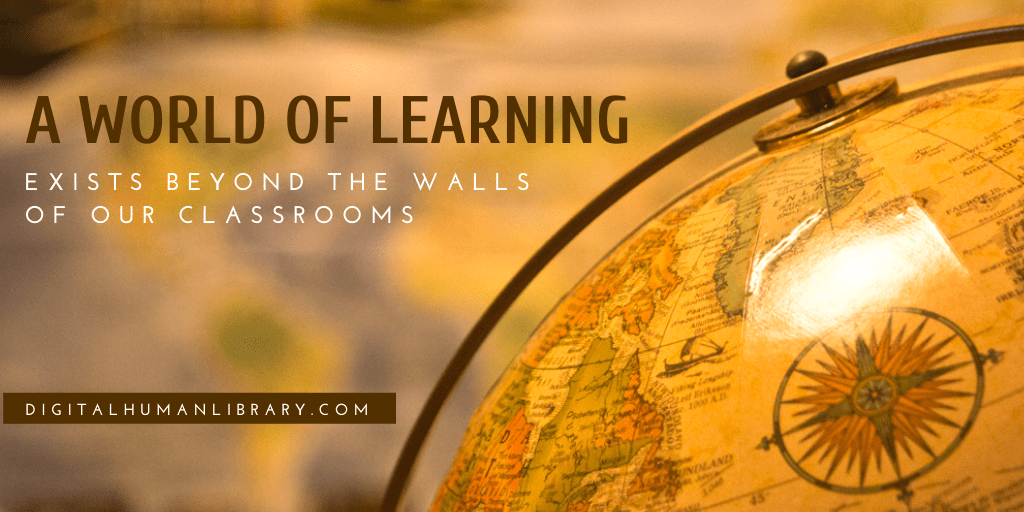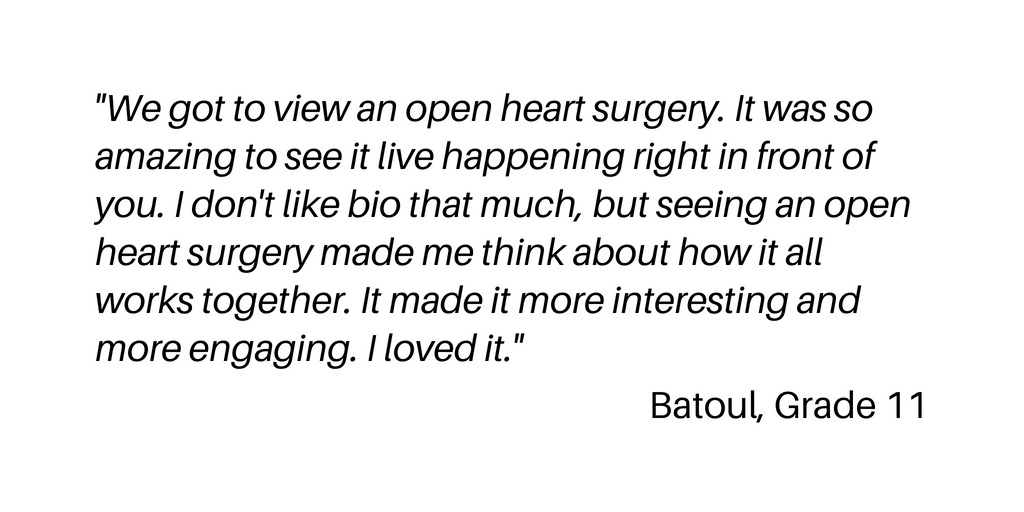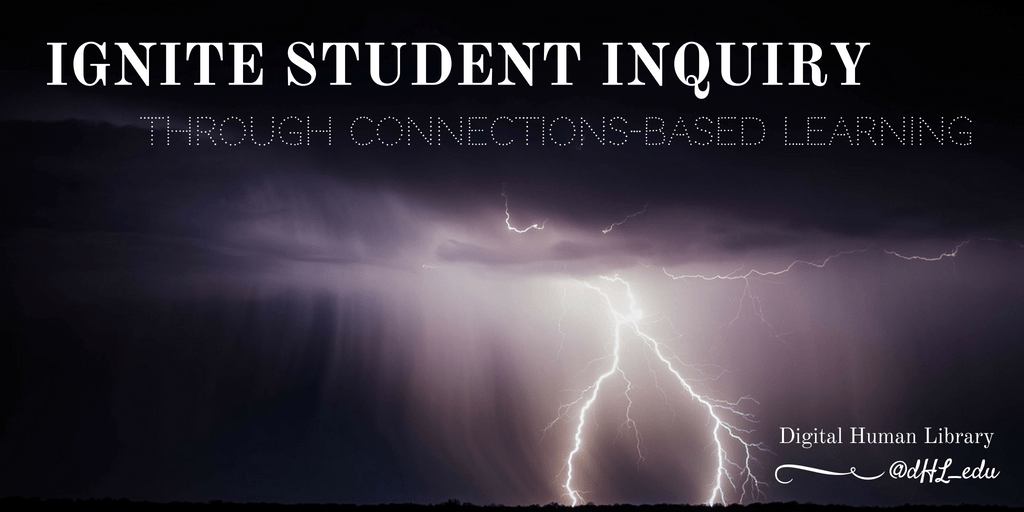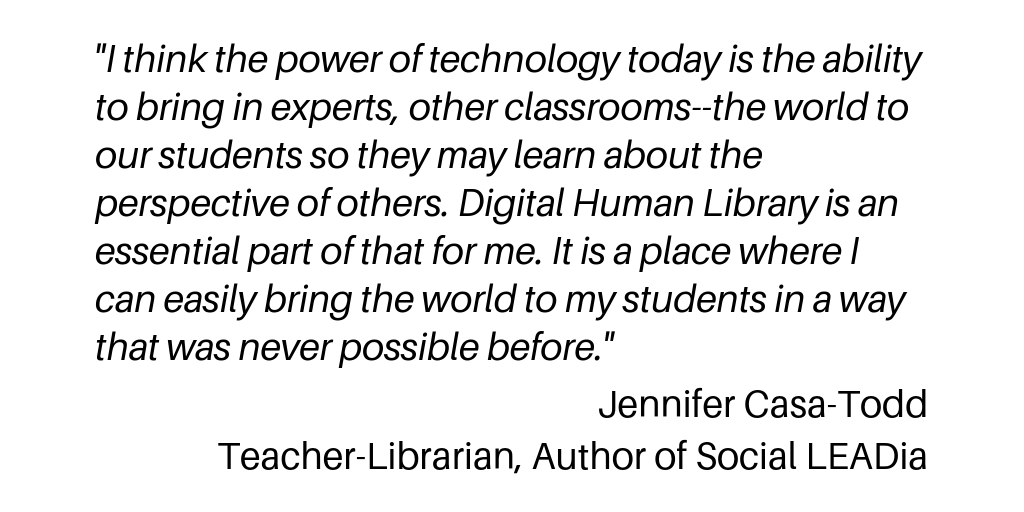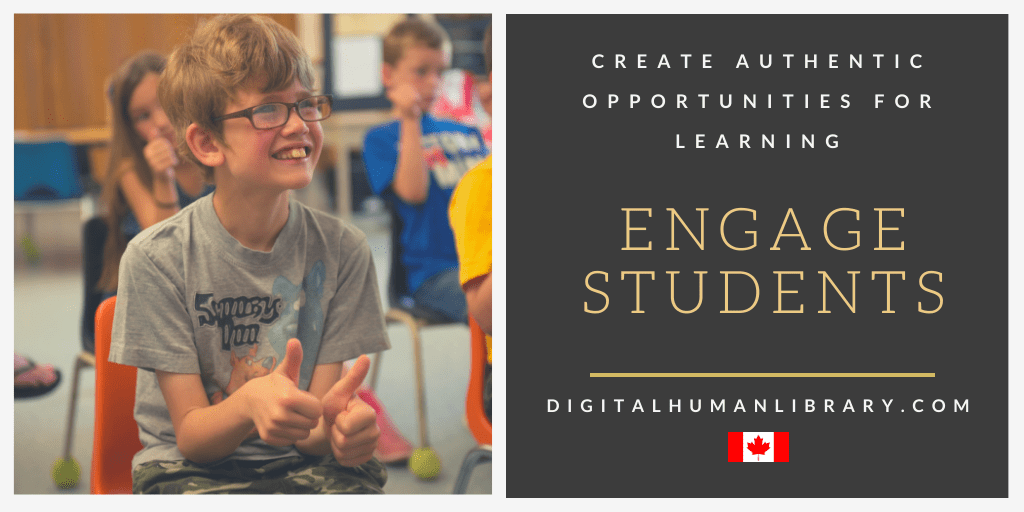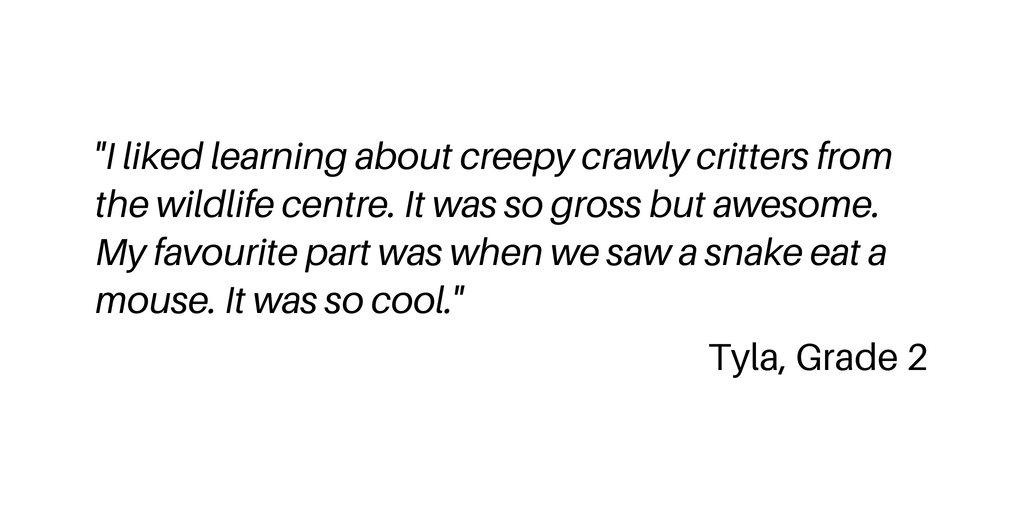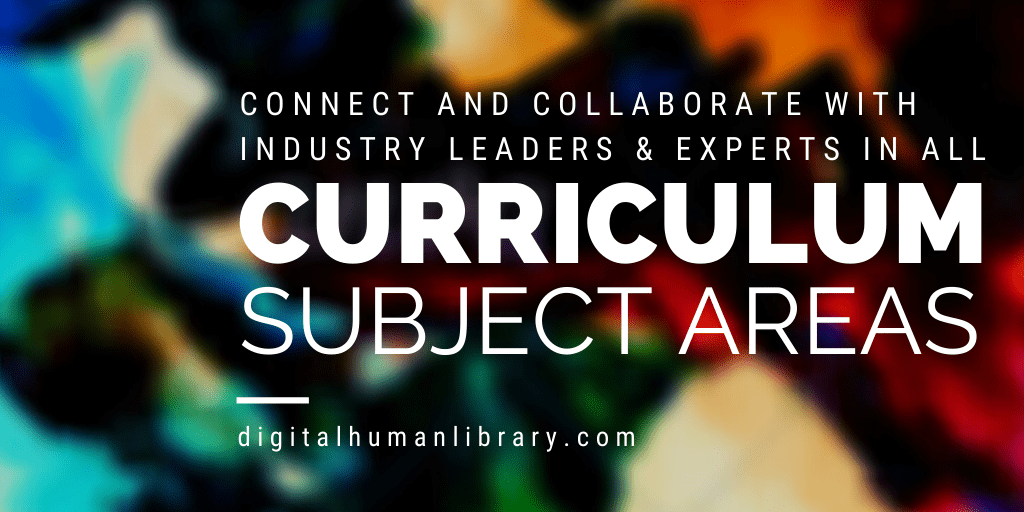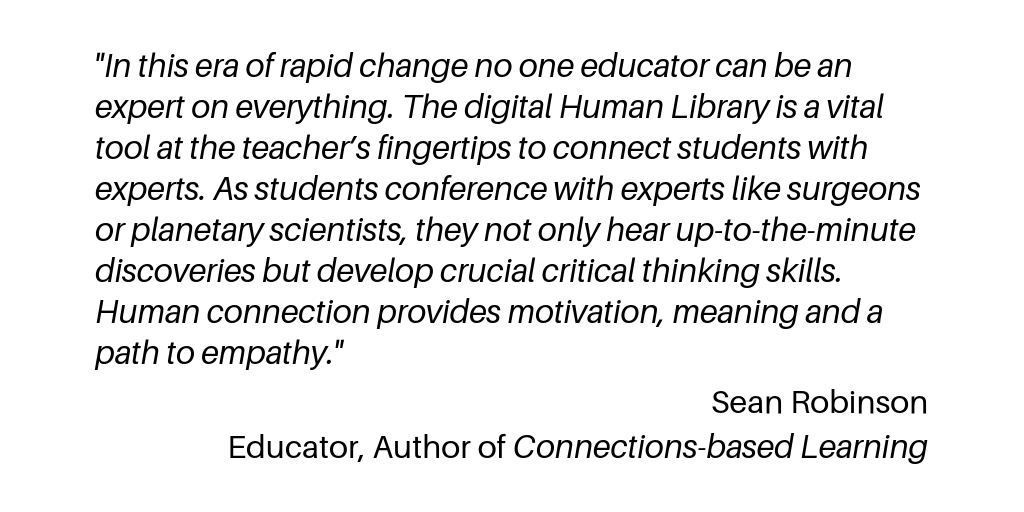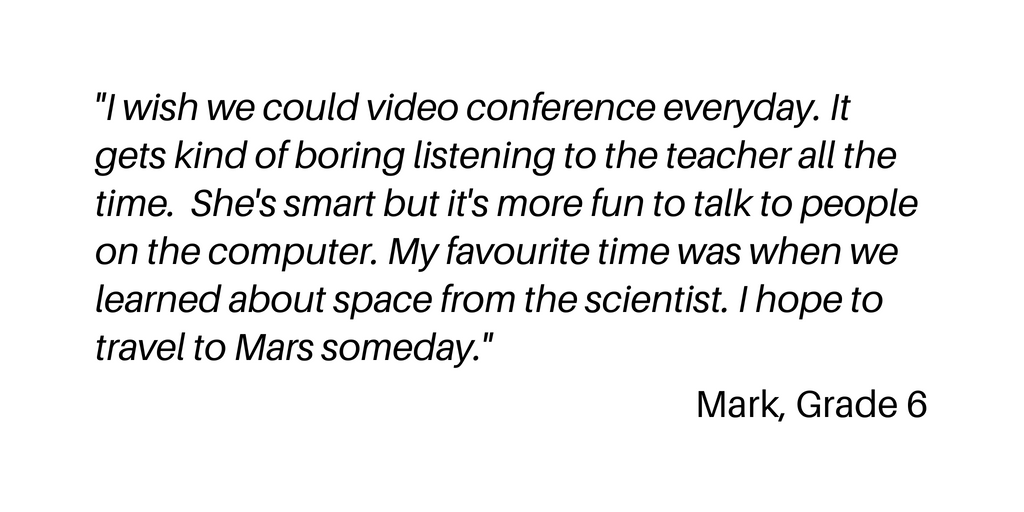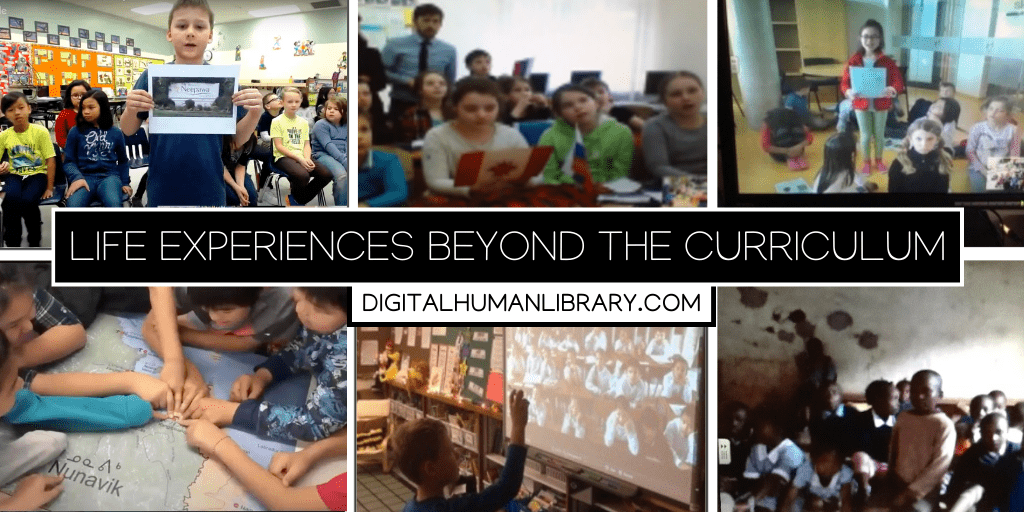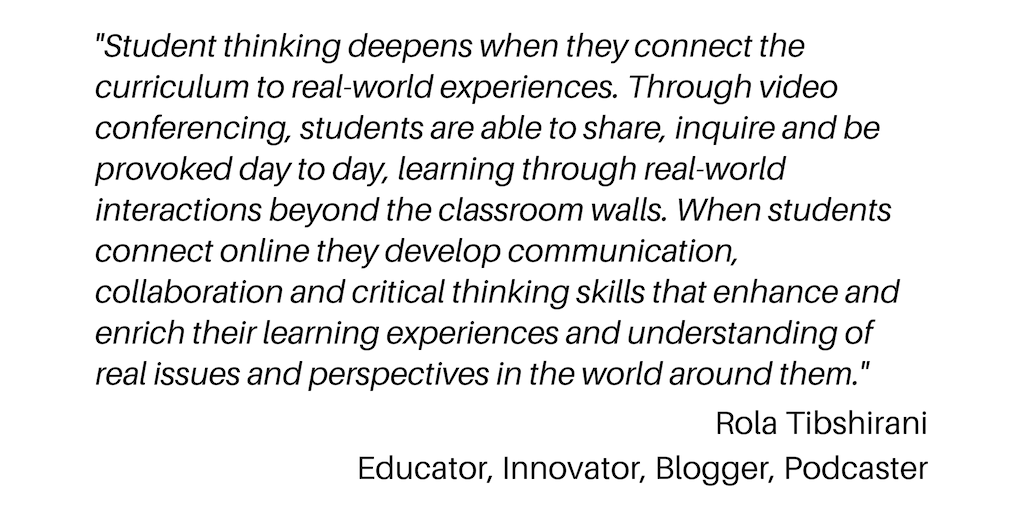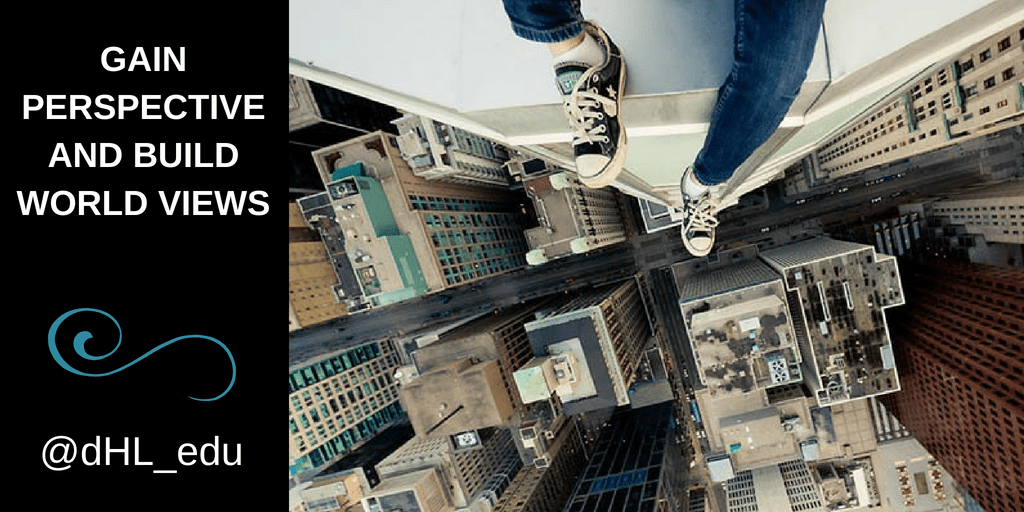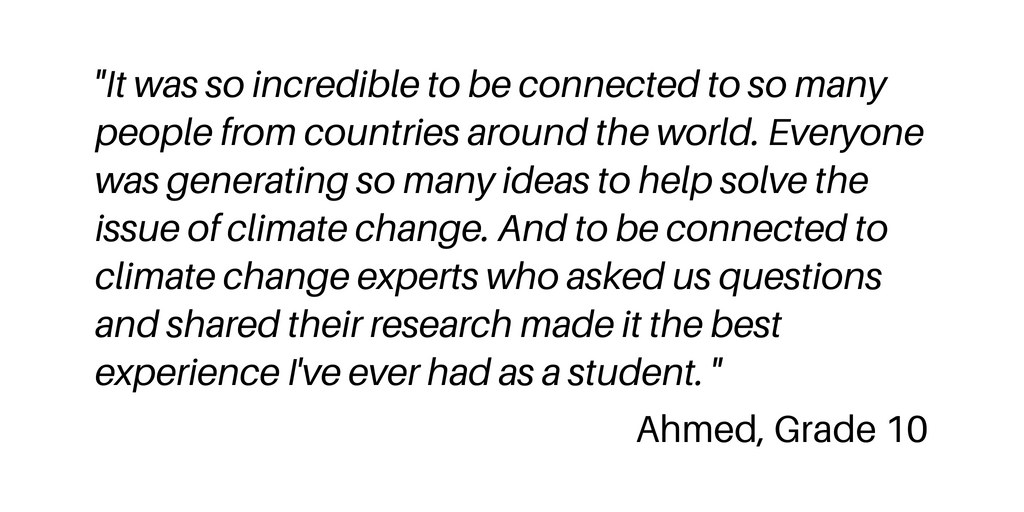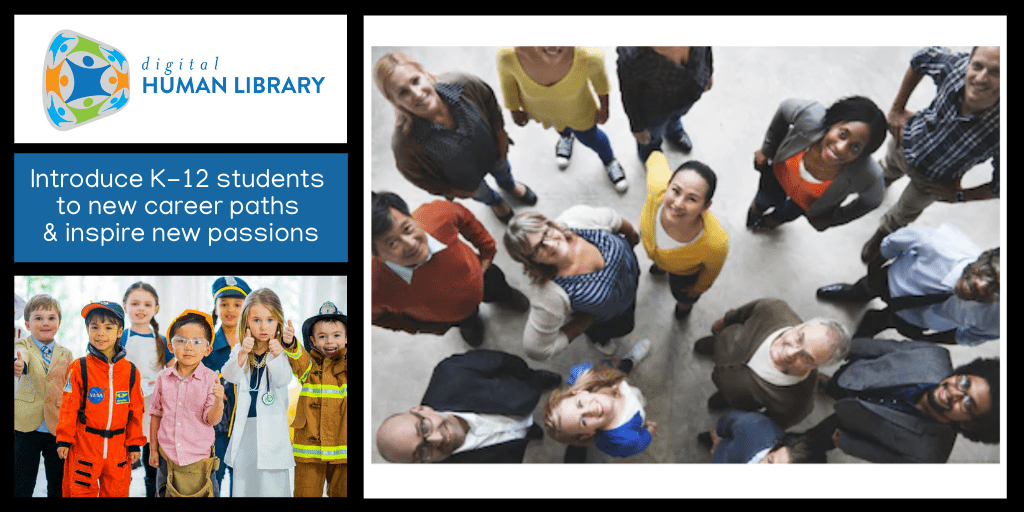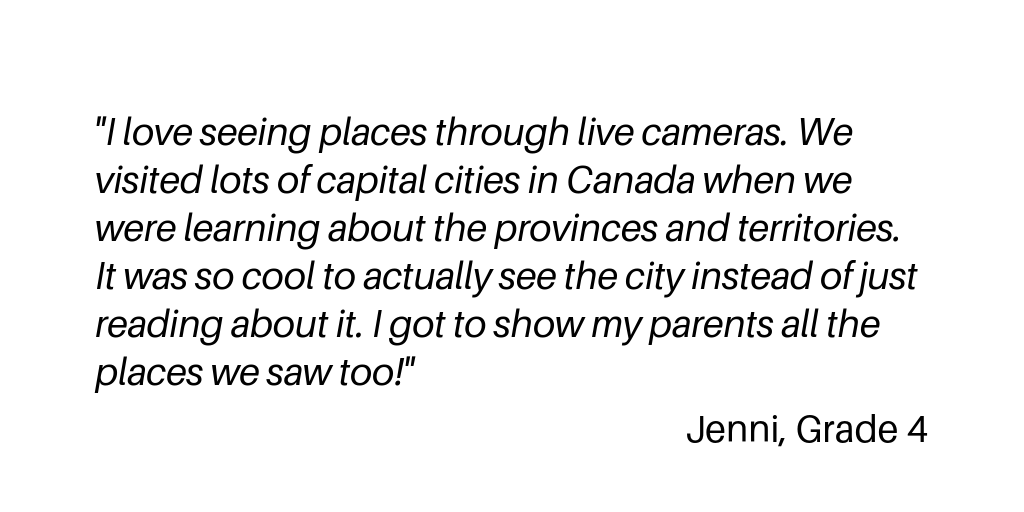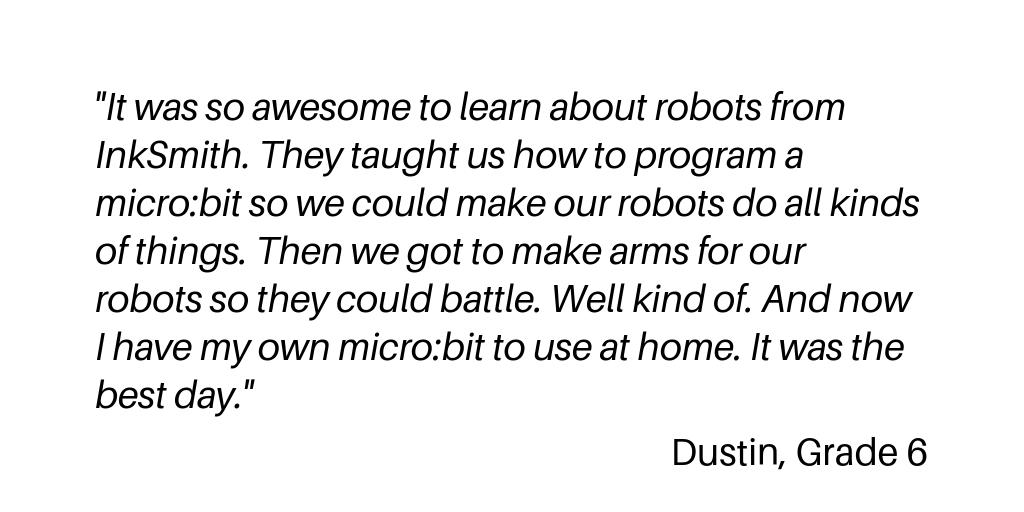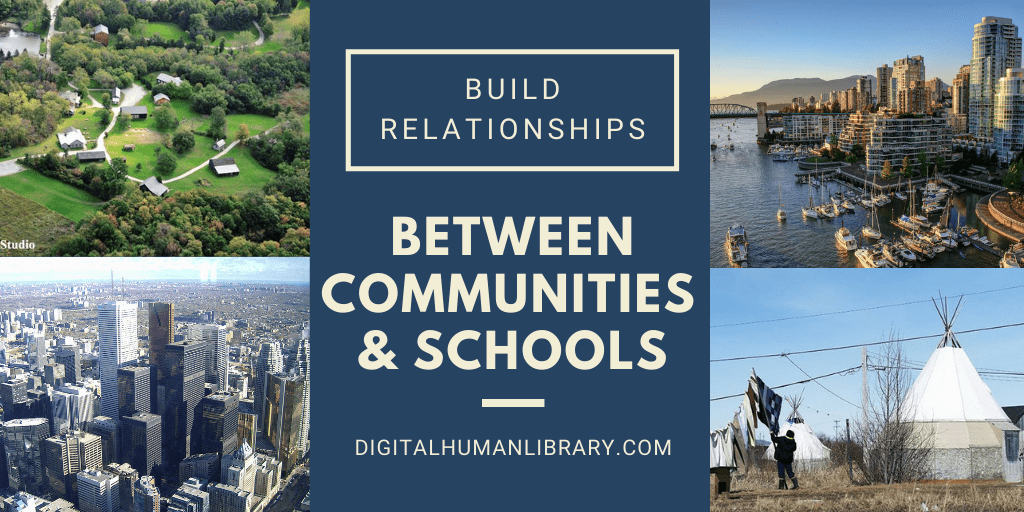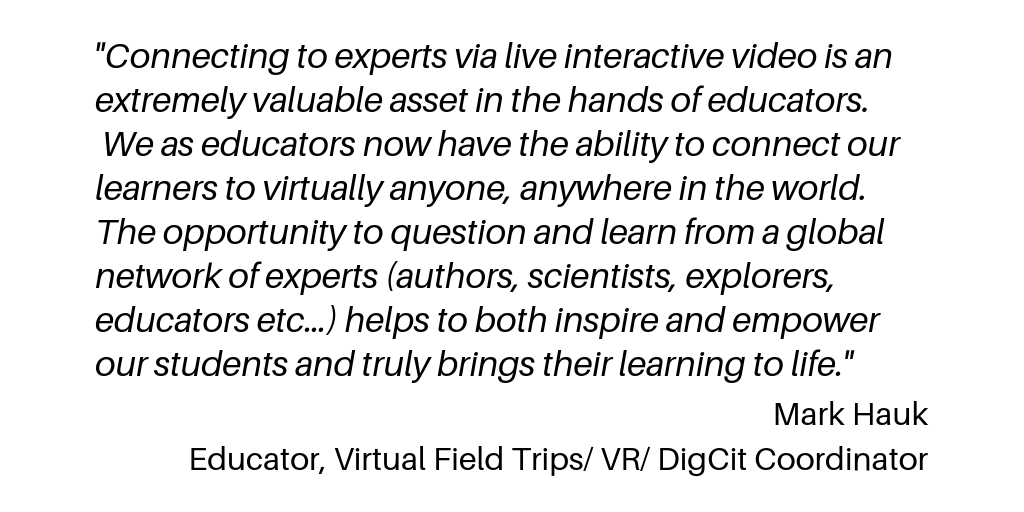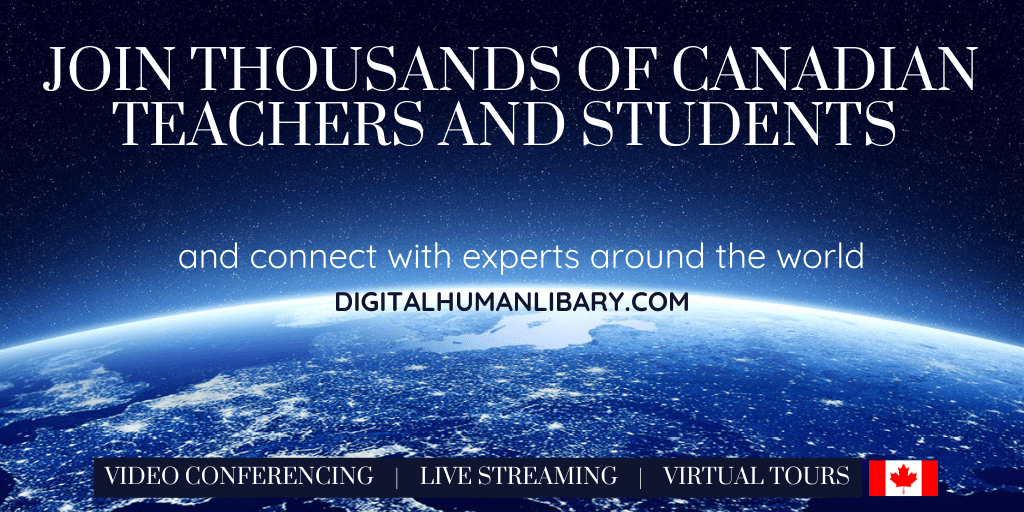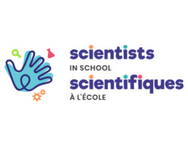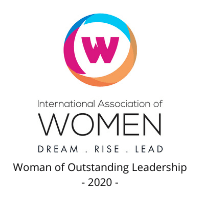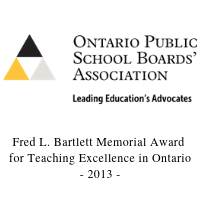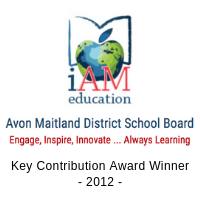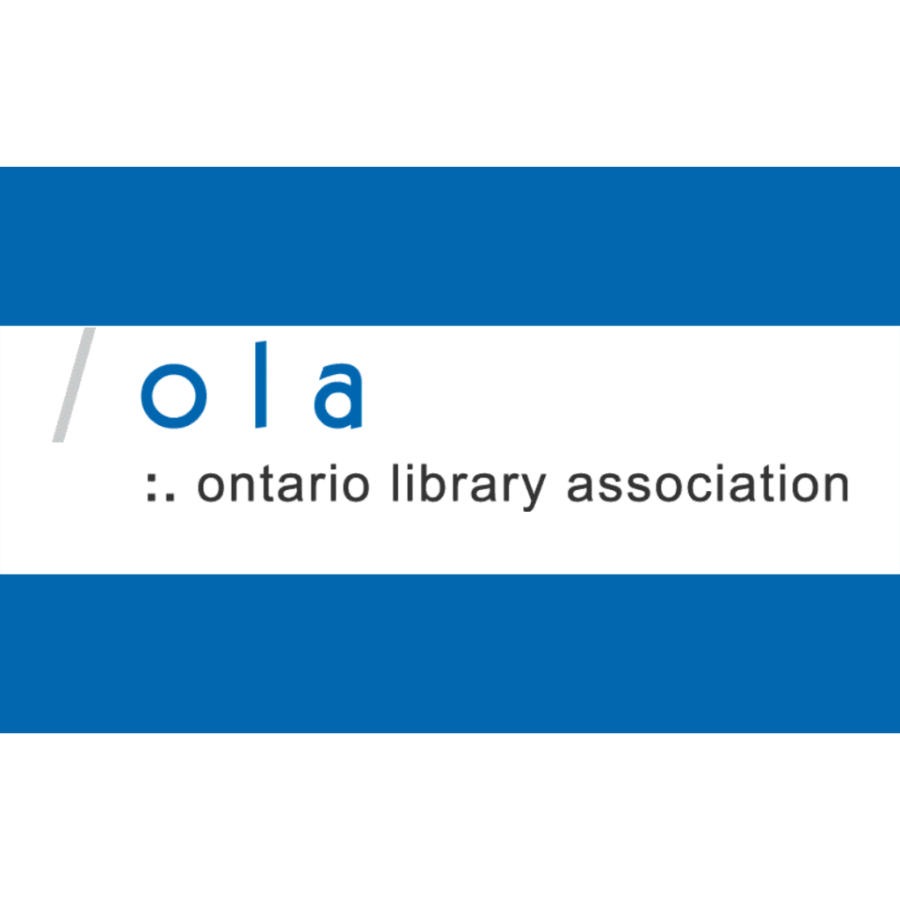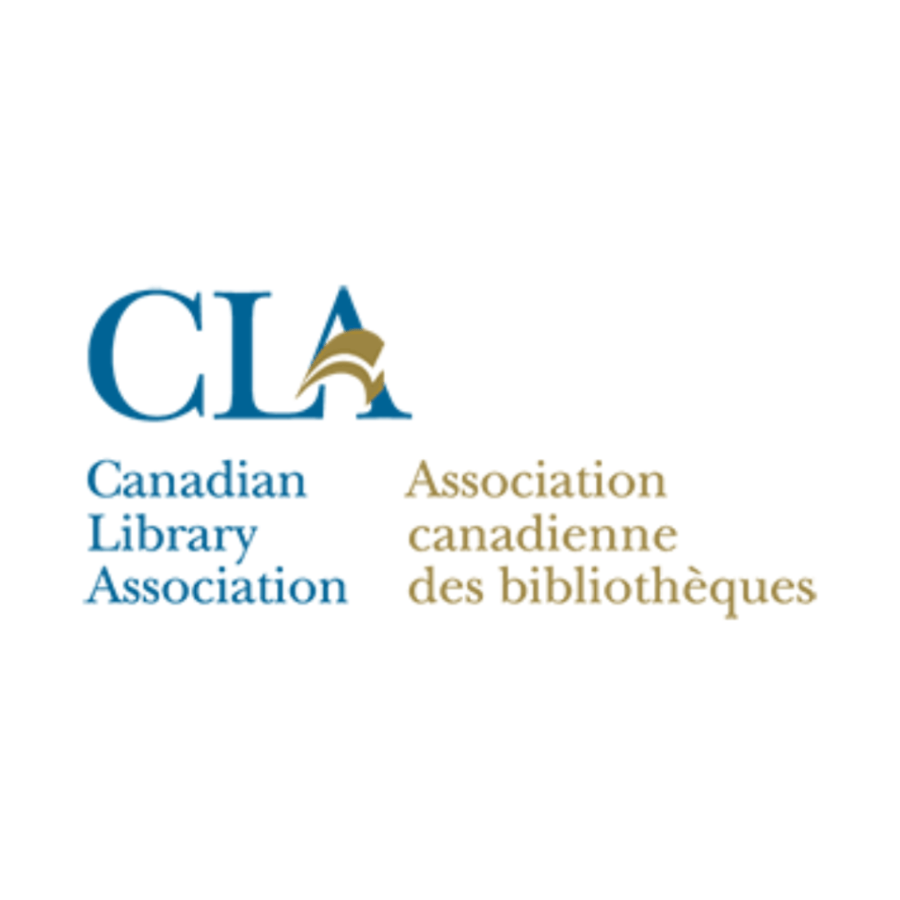One of the ways people can connect for a face-to-face conversation even when they live miles apart is a feature of Google Plus called Hangout. Hangouts are a great way for teachers and students to collaborate online. Google Hangout also gives you the option to record your video and text conversations for later review. Users can also share docs, files, and photos. What’s more, you can invite up to 10 friends to a Hangout.
I found some great tips about how to use your Google Plus Hangout with students on the Educational Technology and Mobile Learning site. This site is a fantastic resource for everything Ed Tech – I highly recommend a vist.
Here are some ways to use Google Plus Hangout with students:
- Develop rich online portfolios.
- Create live shows and talks for broadcast
- Share screens and create collaborative demonstrations
- Inviting remote guests to speak.
- Facilitating group projects after school hours
- Answering student questions about homework and projects
- Group grading sessions
- Host study groups
- Use Whiteboard capabilities to explain lessons
- Connect students with native speakers in language courses
I am also sharing this awesome Google Hangout Video Cheat Sheet which was created by Leander Independent School District. You can share this visual with your students to help them learn more about the features available on Hangout.
Google Hangout Video Cheat Sheet
Google Hangout Tutorial
This post is also available in: Français (French)