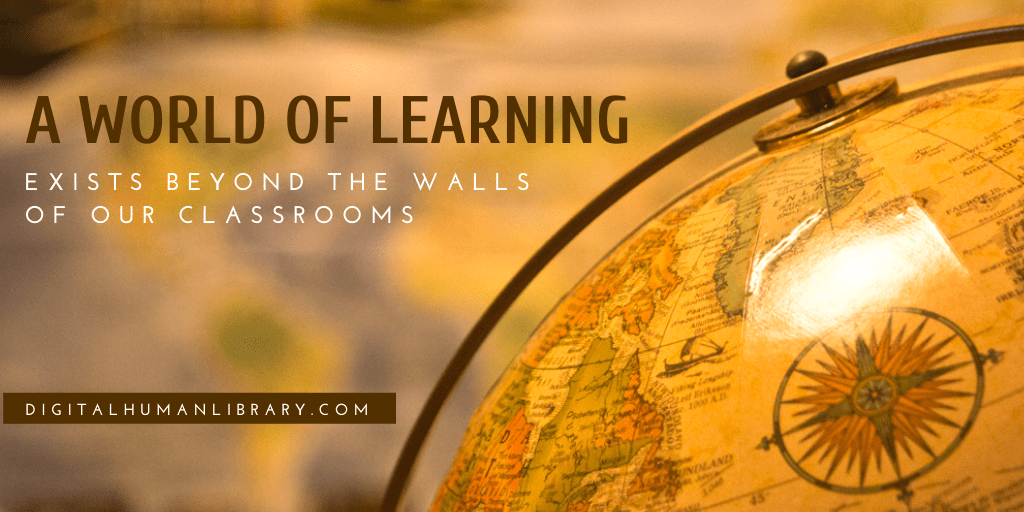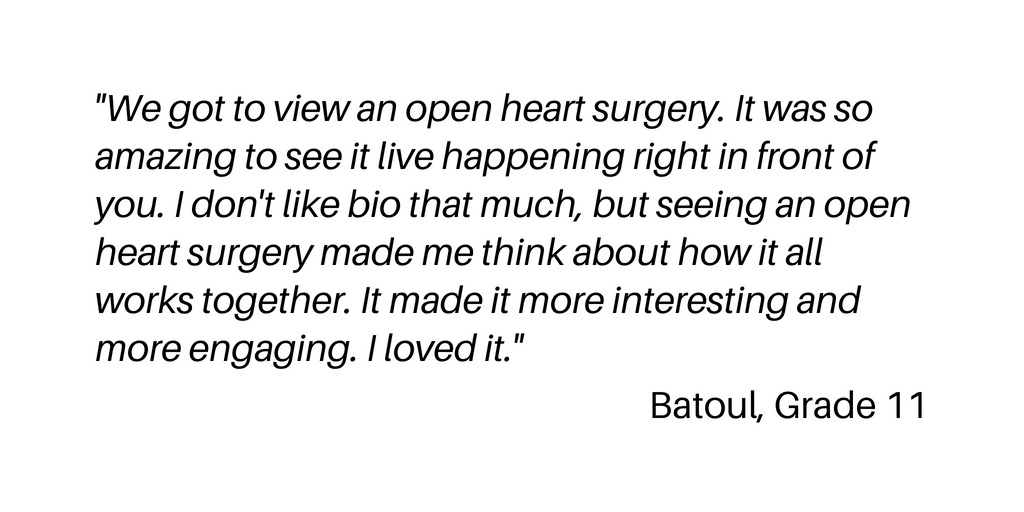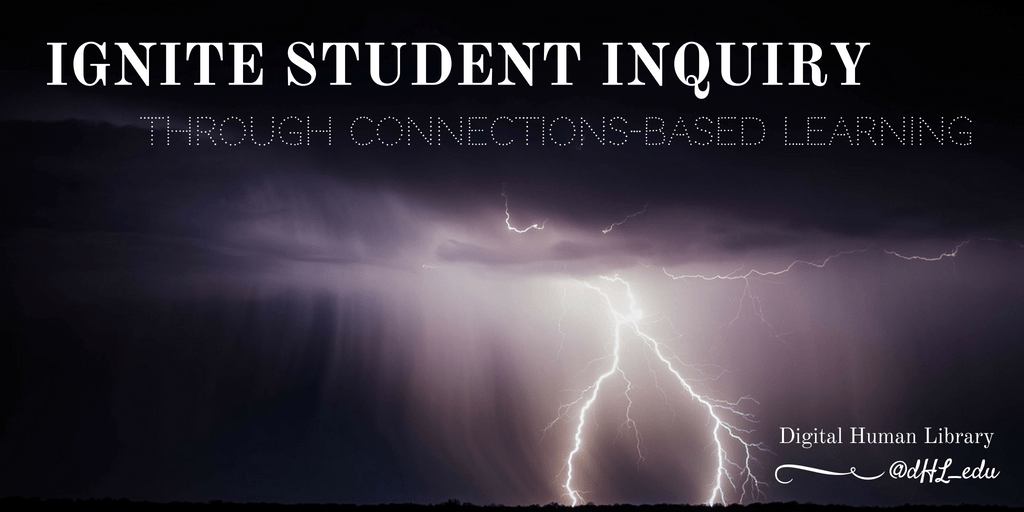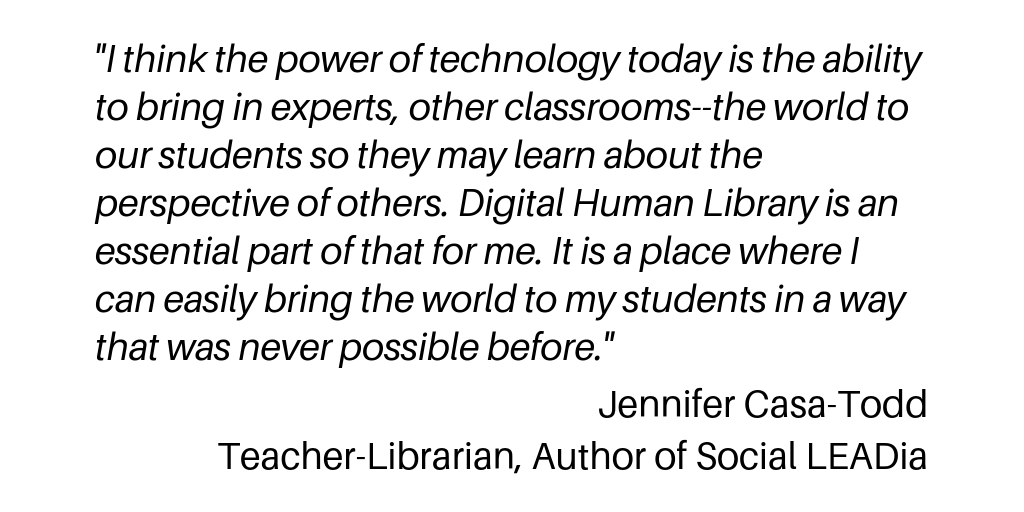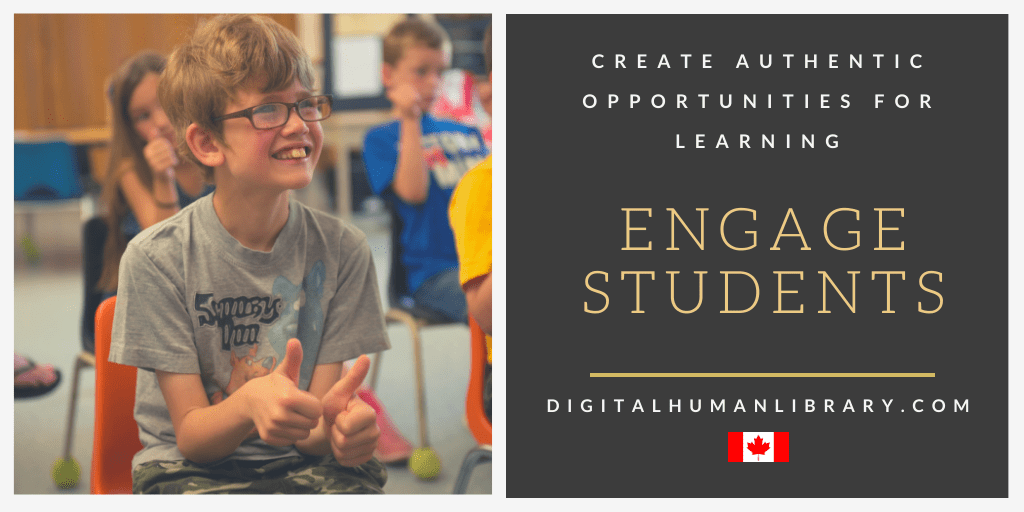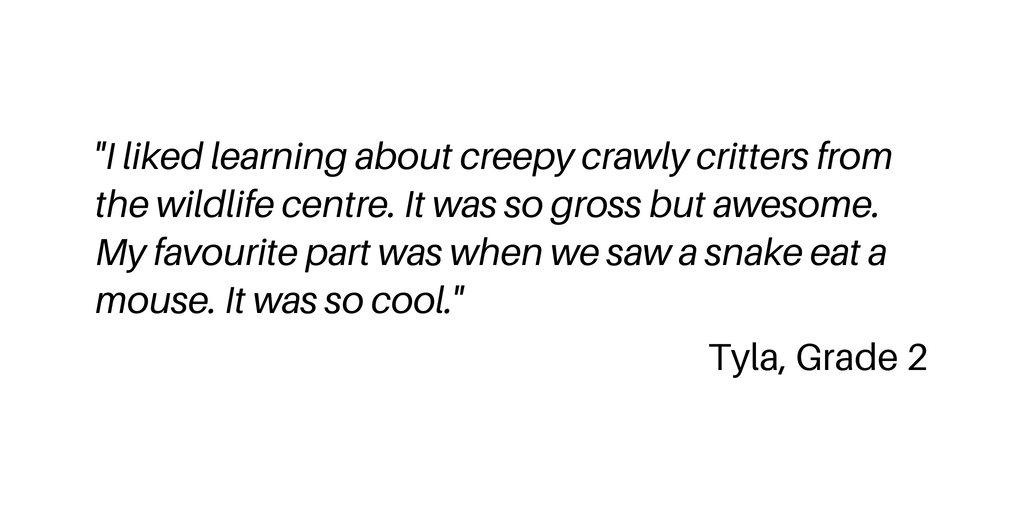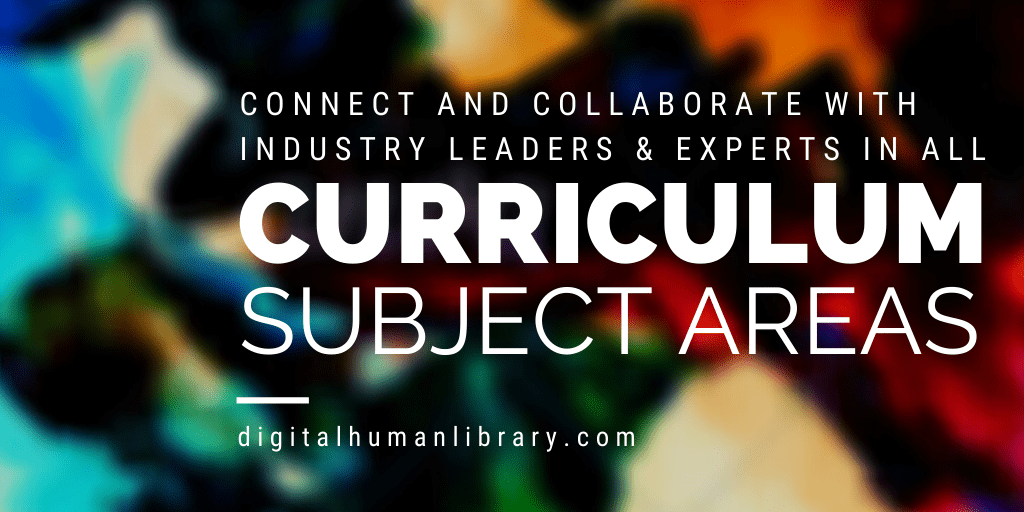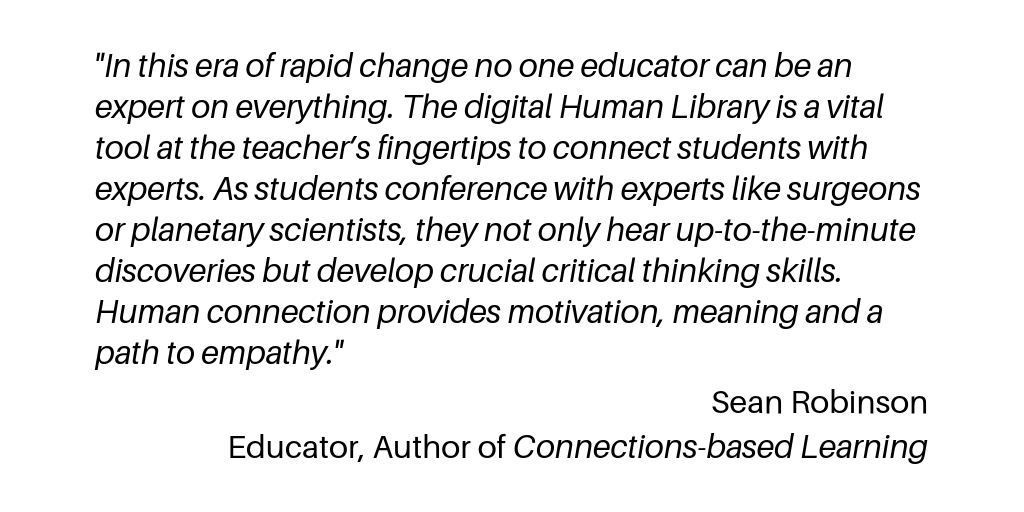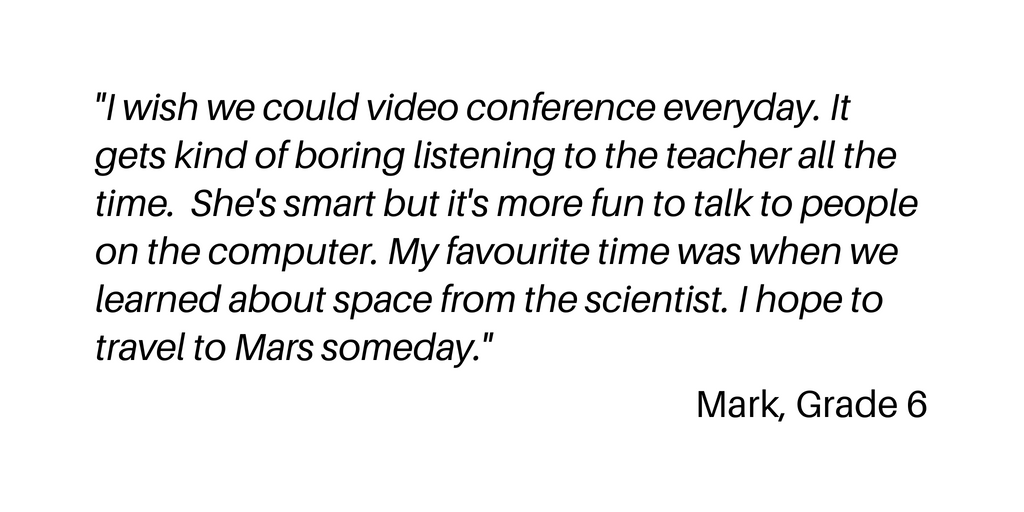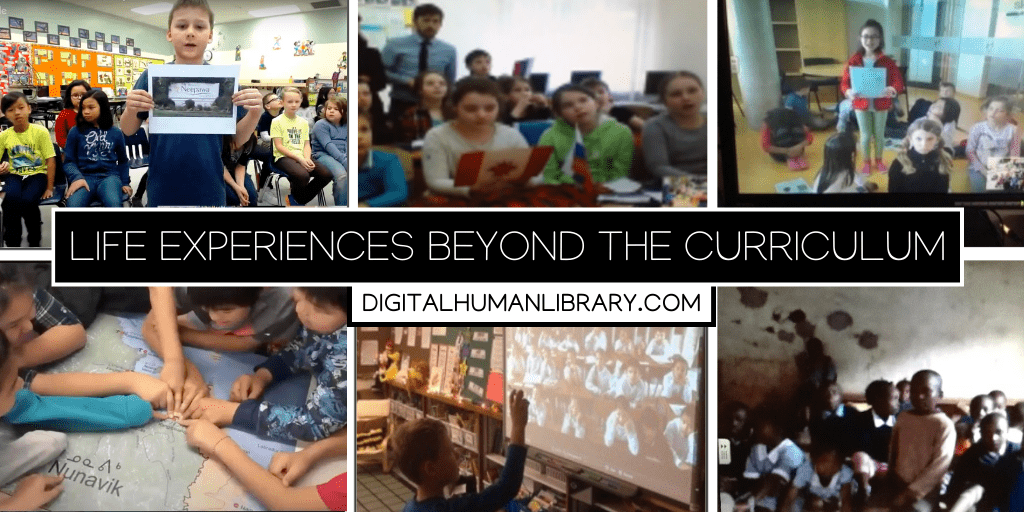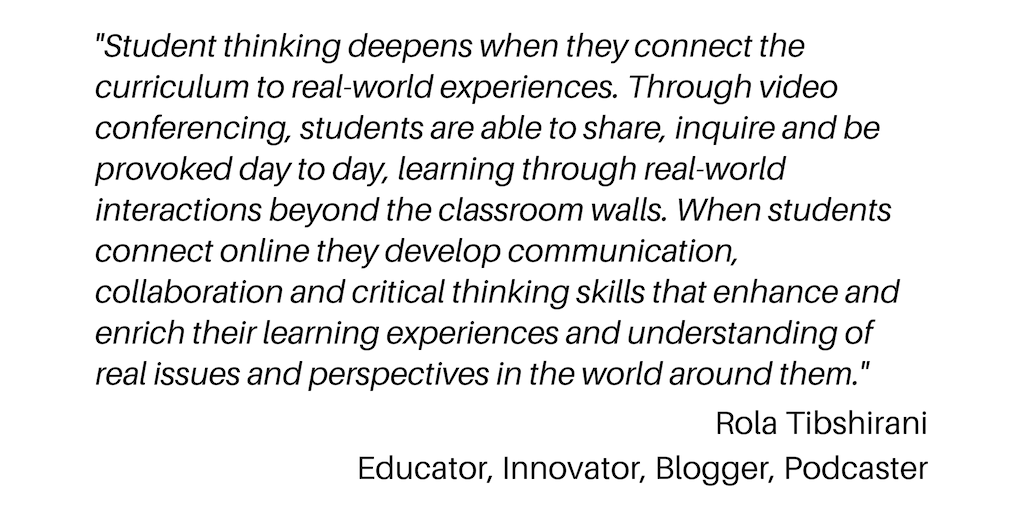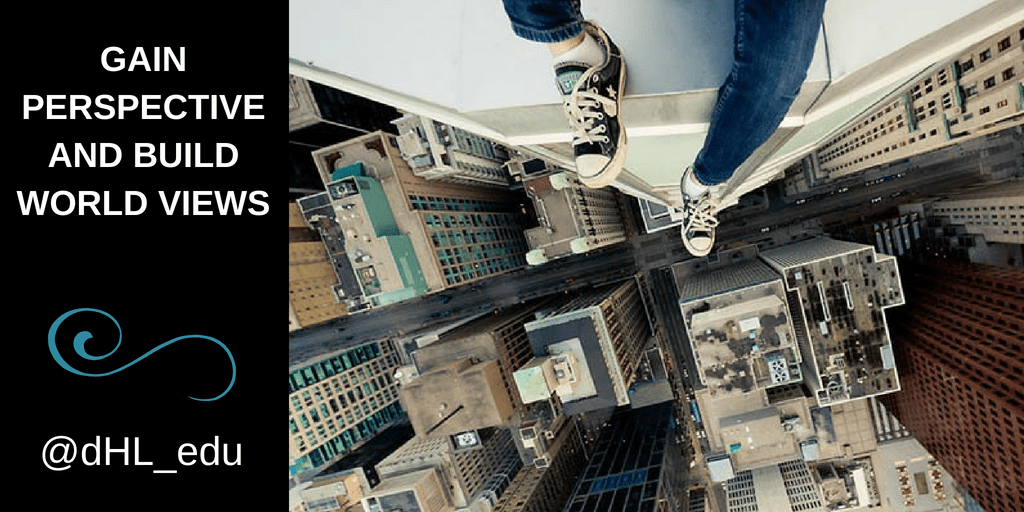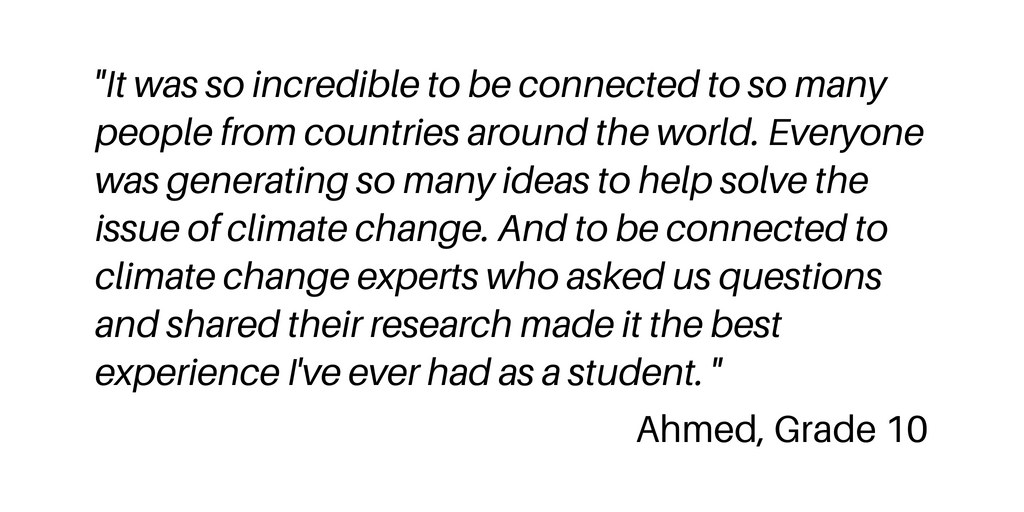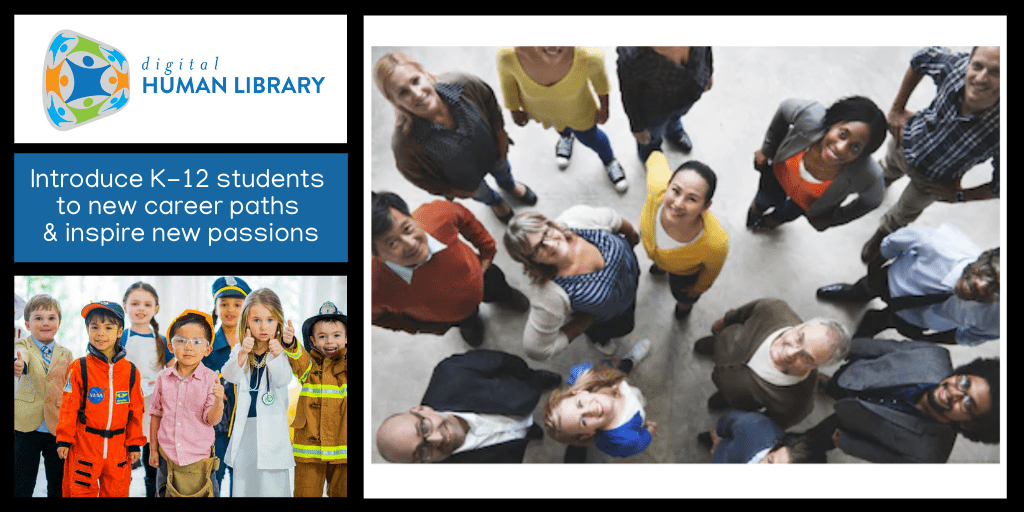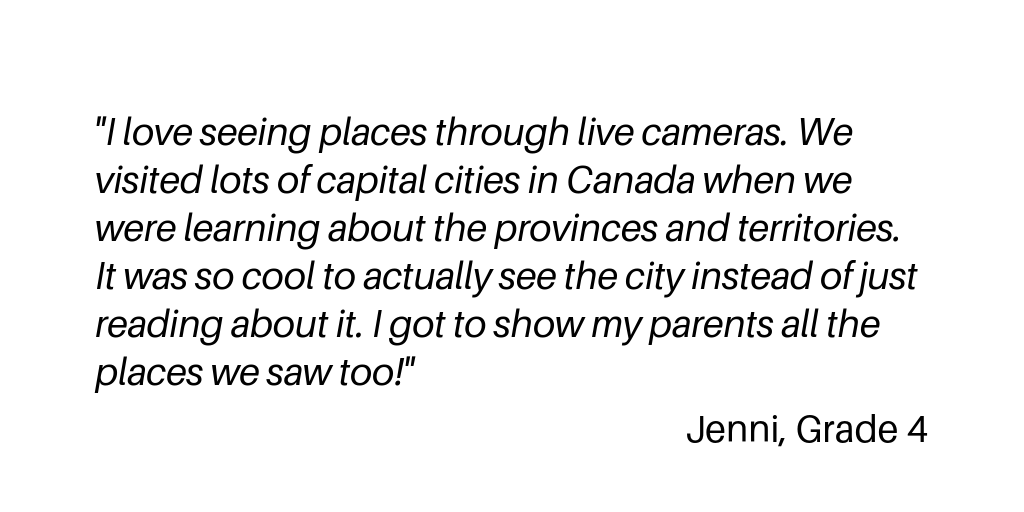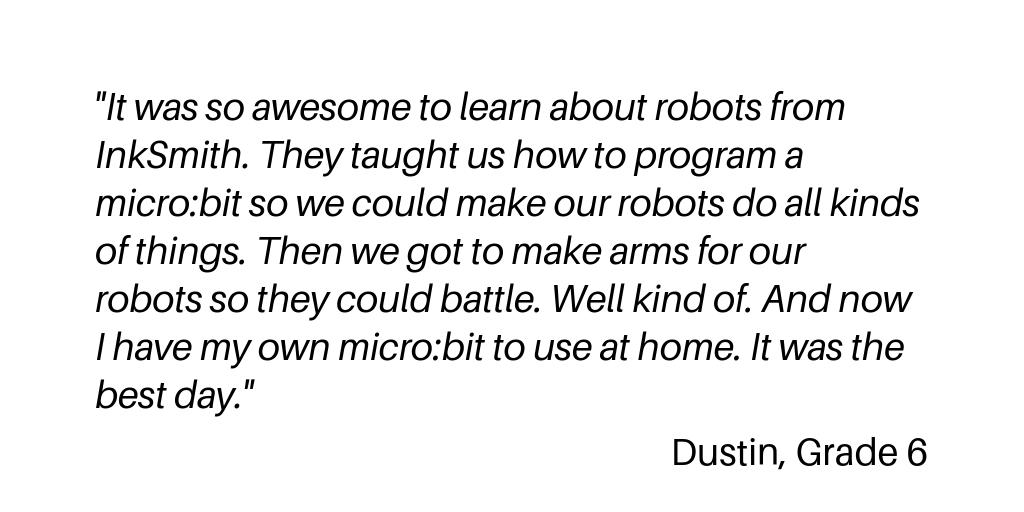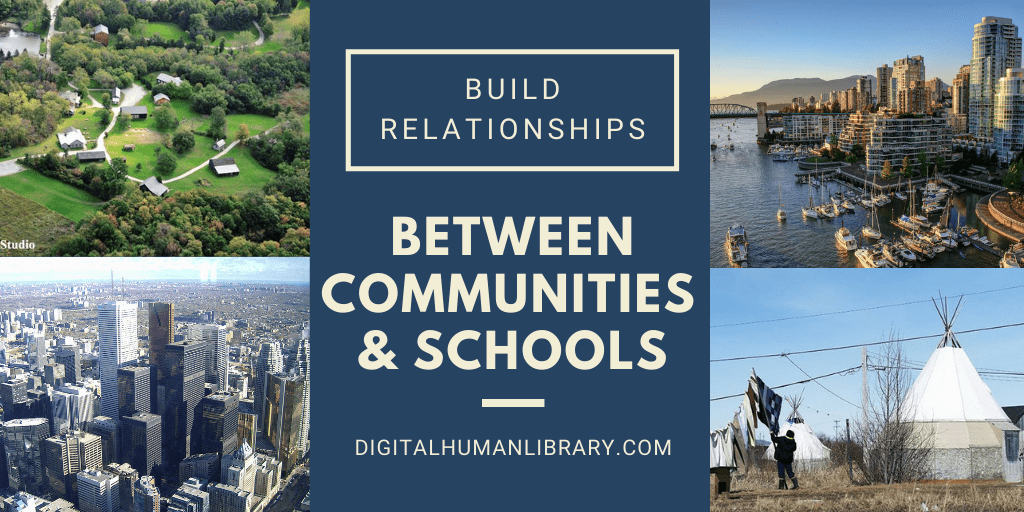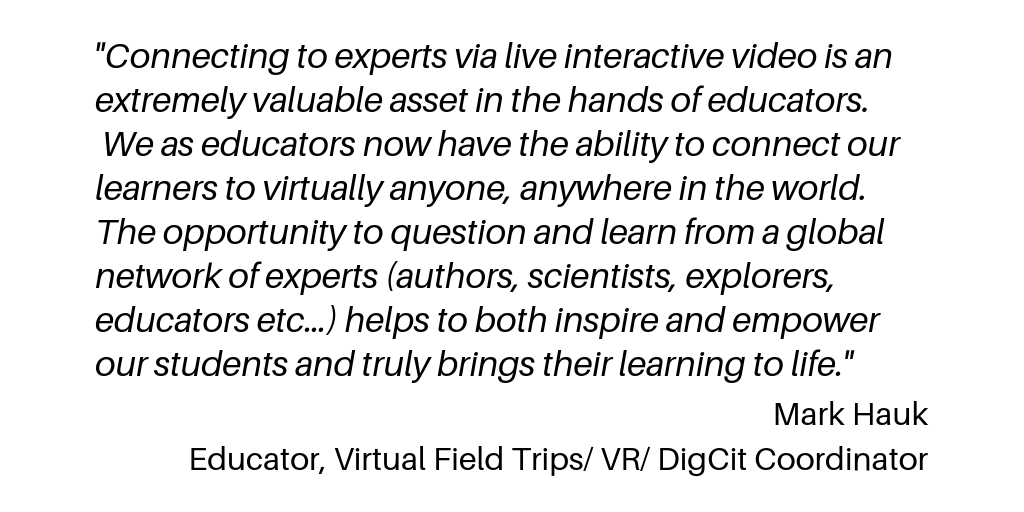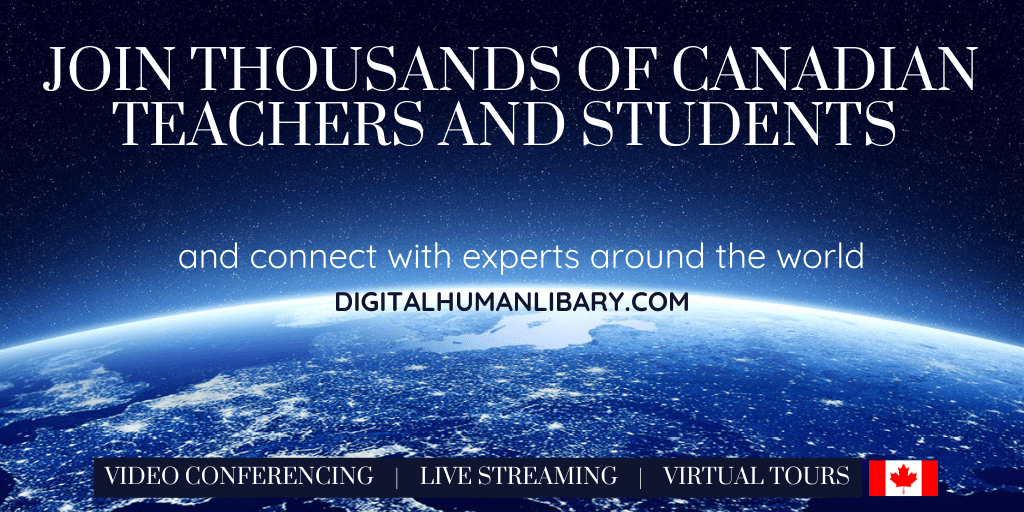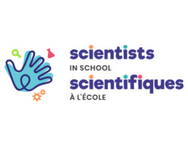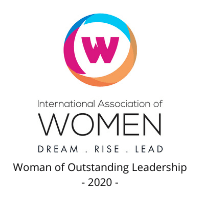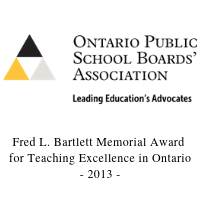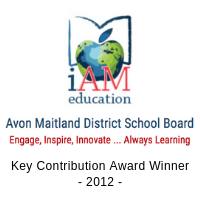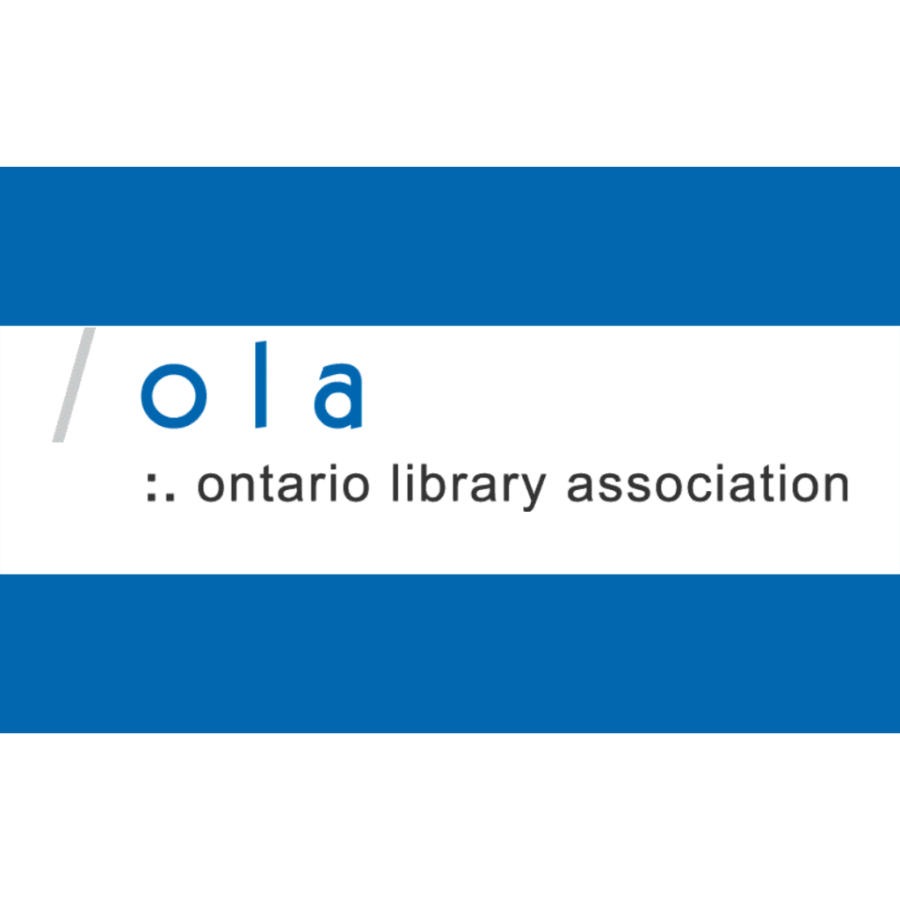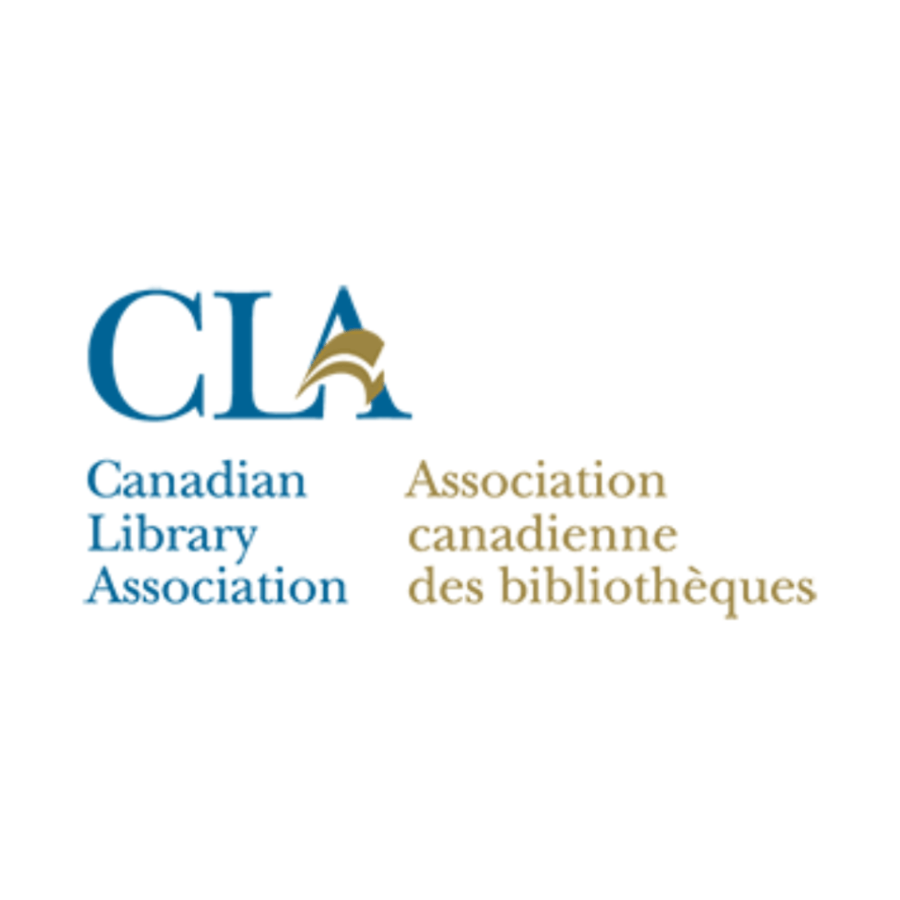The combination of iPads and mobile apps give young students a head start in the 21st century classroom. And it’s not that students haven’t been exposed to similar technologies, like laptops or desktops, but tablets and iPads are slick, portable, and easy to grasp.
The main appeal of tablets is often an overlooked one.
We take the ease of using a desktop computer for granted, but a computer in the eyes of a kindergarten student is not that straightforward. A mastery of the mouse, cursor, and keyboard all at once can be frustrating enough to discourage younger students.
Tablets offer something far more intuitive. Kindergarten students can touch the screen and slide their fingers across it the same way they would point at a star in the sky or flip a page in a book. That kids only need to touch, drag, or point, makes tablets an encouraging and easy to master educational resource
Virtual Finger Painting
One of the first expressions of a child’s creativity comes through finger painting. An app that simulates finger painting removes the mess and cleanup without interfering with imagination. A tablet is also eco-friendly, eliminating paper waste and paint. The ability to archive a child’s work and art over the year presents an efficient way to track progress that does away with messy little hands.
Visual Math
In Kansas, U.S., kindergarten students of Southwest Elementary school in the small city of Pratt entered the September 2012 school year with a fresh batch of tablets. The school had purchased 75 iPads for students. Diane Ladenburger, a kindergarten teacher at the school, used the tablets to give math an appearance. Students would work out problems by drawing pictures on the tablet’s surface. She illustrated by drawing three apples on the tablet, and adding another two apples belonging to someone else. The “3 + 2 math problem gets a visual component”.
Ladenburger added that though whiteboards accomplish the same problem in a similar way, the lesson takes more time, and while she hands out the boards, she often “loses” the attention of her students.
Ladenburger also used the iPads for stories. Students would use a photograph of themselves for the main character, and often email the stories to their parents.
“How was School?”
The advent of tablets not only makes the learning experience easier for students, but it helps parents track their child’s progress. Parents ask their children “how was school?”, and as much as parents want to know exactly how their kid’s day went, what they learned is often short of details. Tablets make mobile apps, the internet, email, and anything cloud-based far more accessible. A student’s work can be uploaded to the cloud, and parents, likely connected to a mobile device, could glance at their child’s work on break, lunch, or from home.
Tablets present a great opportunity for parents to keep in touch and track progress. With minds ripe for learning, tablets or any touch-based mobile device are essential tools in the classroom for students at an early age.
“I haven’t met a teacher who isn’t excited about them”, said Ladenburger of her student’s iPads, “there is so much you can do with them”.
Sources
Rebeiro, R. (2012, September 25). Touch-screen tablets: The perfect tech for kindergartens. EdTech, Retrieved from: http://bit.ly/GBN6mf
This post is also available in: Français (French)